Add a note
You can add custom notes, such as comments or instructions, to enhance your collection.
- On the PRIVATE tab, find and open the collection you want to add a note to.
- In the bottom-right corner, click
 . The Add Item pop-up appears.
. The Add Item pop-up appears. - Click the NOTE tab.
- Enter a title and note in the appropriate fields.
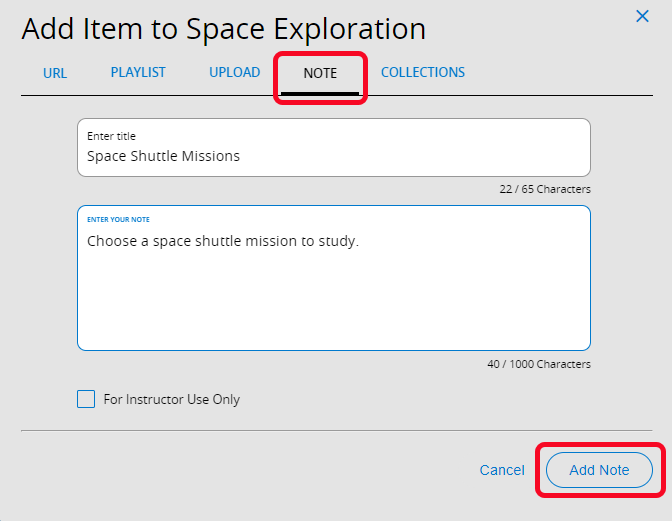
Note: To hide the note from student view, select the For Instructor Use Only checkbox (requires the appropriate instructor permissions).
- Click Add Note. The note appears in your collection.
|
Notes:
|